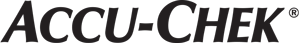Η εφαρμογή διαχείρισης διαβήτη Accu-Chek Connect βοηθάει να έχετε μια ολοκληρωμένη εικόνα και καθιστά διαθέσιμα τα δεδομένα οπουδήποτε και οποτεδήποτε τα χρειάζεστε. Η ενσωματωμένη, εξατομικευμένη Προτεινόμενη Δόση Bolus Accu-Chek κάνει εύκολο τον υπολογισμό της ινσουλίνης που χρειάζεται για τα γεύματα – ένας αποδεδειγμένος τρόπος βελτίωσης του γλυκαιμικού ελέγχου χωρίς αύξηση του κινδύνου υπογλυκαιμίας.1
Κατεβάστε την εφαρμογή δωρεάν:
Bluetooth®
Android 4.3 ή μεταγενέστερη έκδοση, iOS 8.1 ή μεταγενέστερη έκδοση
21
- Τα αποτελέσματα της γλυκόζης αίματος μεταφέρονται αυτόματα από το μετρητή σας στην εφαρμογή, χωρίς να χρειάζεται να τηρείτε χειρόγραφο ημερολόγιο
- Η αξιόπιστη Προτεινόμενη Δόση Bolus Accu-Chek έχει σχεδιαστεί για να υπολογίζει πόση ινσουλίνη χρειάζεστε, σύμφωνα με τις ρυθμίσεις σας, τον αριθμό των υδατανθράκων που καταναλώνετε και την αντιστοιχισμένη δόση γεύματος.
- Απεικόνιση των μοτίβων των επίπεδων γλυκόζης αίματος χρησιμοποιώντας το εργαλείο του Προφίλ 3 Ημερών
- Το εργαλείο της «μέτρησης σε ζεύγη» σας βοηθάει να κατανοήσετε τη μεταβολή των επιπέδων της γλυκόζης στο αίμα σχετικά με ένα συγκεκριμένο συμβάν
- Μοιραστείτε άμεσα το αποτέλεσμα της μέτρησης με τα αγαπημένα σας πρόσωπα ή τους φροντιστές, κάνοντας χρήση την λειτουργία αποστολής μηνυμάτων κειμένου
- Στείλτε αναφορές μέσω ηλεκτρονικού ταχυδρομείου στον ιατρό σας
- Προσθέστε φωτογραφίες για να βελτιώσετε την ικανότητα υπολογισμού των υδατανθράκων — πάρτε μία φωτογραφία του γεύματός σας με το smartphone για να συμπεριλάβετε μία εικόνα στις εκτιμήσεις σας για τους υδατάνθρακες
Android 4.3 ή μεταγενέστερη έκδοση και iOS 8.1 ή μεταγενέστερη έκδοση
Μετρητής Accu-Chek Instant
Μεταφορά αποτελεσμάτων χωρίς να χρειάζεται εισαγωγή στοιχείων με το χέρι. Συνδέεται με το σύστημα Accu-Chek Connect Online στο cloud.
Εργαλείο Προφίλ 3 Ημερών για να αναγνωρίζετε τα μοτίβα της γλυκόζης. Εργαλείο Μέτρησης σε Ζεύγη για να αναγνωρίζετε τον τρόπο με τον οποίον επηρεάζουν τη γλυκόζη στο αίμα σας τα γεύματα, η δραστηριότητα ή το στρες.
Κινέζικα (Απλά), Κινέζικα (Παραδοσιακά), Δανέζικα, Ολλανδικά, Αγγλικά, Γαλλικά, Γαλλικά (Καναδά), Γερμανικά, Ελληνικά, Ιταλικά, Κάντζι, Μαλαϊκά, Πολωνικά, Πορτογαλικά, Πορτογαλικά (Βραζιλίας), Ρωσικά, Ρουμανικά, Σλοβενικά, Ισπανικά, Ταϊλανδέζικα και Τούρκικα
Ενσωματωμένο εργαλείο που βοηθά στην αναγνώριση των αναγκών σε ινσουλίνη κατά τα γεύματα ή των διορθωτικών δόσεων ινσουλίνης — ένας τρόπος για καλύτερο έλεγχο του διαβήτη σας2
Τα αποτελέσματα της γλυκόζης αίματος μαζί με τα γεύματα, την ινσουλίνη, την άσκηση, τα φάρμακα, τις τιμές της αρτηριακής πίεσης και πολλά άλλα