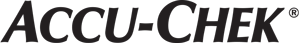Συχνές Ερωτήσεις
Γενικές ερωτήσεις
Data on the Accu‑Chek Connect Online system is protected by significant safeguards and operating processes:
Passwords. The Accu‑Chek Connect Online system requires strong passwords; users are advised to keep their passwords safe and to limit each account to a single person if possible.
However, family members or caregivers who need access to information will need to use the same account and password as the PwD.
Encryption. Encryption protects confidential data by making it unreadable to anyone except the intended user(s) when storing and transmitting data.
Secured connections. Data transfers only occur via secured connections with trusted electronic medical record systems.
Data Storage. Data is hosted in a secure and HIPAA compliant data center.
If data from several Accu-Chek Blood glucose measurement systems of a patient are uploaded, they are visible in one view (they are summarized).
The usage of the 3-Day Profile is only possible in connection with the app function.
Data transfer happens automatically once you are connected with your doctor.
The practice still has access to the shared data, but it can no longer see the new data. That is, the practice has continued to be the documentation.
Click on "Profile", "Share my Data" then on "+ Add" and enter the name of the office and confirm with "ok."
Browsers: Microsoft Internet Explorer 9 (Windows), Microsoft Edge, Firefox 16 (Windows), Chrome 23 (Windows), Safari 5.0 (Apple iOS)
Operating Systems: Apple OS 10.8 and above, Microsoft Windows 7 (32 bit) and above, Microsoft Vista SP 2 (32 bit)
Basal rate, basal rate profile, bolus advisor settings, other settings, pump basal rates settings.
Under "Reports" / "Settings Report"
Yes, this is possible. Click on the button "Display Options" and select the desired data types.
Yes, it can be found at the top horizontal navigation bar as the question mark button.
The Accu‑Chek Connect device link software is a downloadable file from the web portal that enables users to upload Accu-Chek bG meters and insulin pumps to their Accu‑Chek Connect Online account. PwDs and HCPs transfer results from Accu-Chek devices to their PC/Mac via Accu-Chek SmartPix/ Accu-Chek Realtyme Cable /USB. The device link synchronizes the data with the Accu‑Chek Connect Online system.
The device link is not required if Accu‑Chek Instant meter is used as the Accu-Chek Connect app transfers results wirelessly into the web portal.
Yes, depending on the blood glucose meter, data can be downloaded via Accu-Chek Smart Pix/Accu-Chek Realtyme-Cable/USB-Cable and then imported to into the online portal.
Yes, depending on the pump system, data can be downloaded via Accu-Chek Smart Pix/Accu-Chek Realtyme-Cable/USB-Cable and then imported to into the online portal.