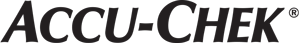FAQ Listing
Τί τύπου μπαταρίες χρησιμοποιούνται;
Ο μετρητής Accu-Chek Guide χρησιμοποιεί δύο νομισματοειδείς μπαταρίες λιθίου 3 Volt, τύπου CR2032. Μπορείτε να βρείτε αυτόν τον τύπο μπαταρίας σε πολλά καταστήματα. Θα ήταν καλό να έχετε πάντοτε διαθέσιμες εφεδρικές μπαταρίες. Οι μπαταρίες πρέπει να αντικαθίστανται πάντοτε ταυρόχρονα και πρέπει να είναι της ίδιας μάρκας.
Πώς αλλάζω τις μπαταρίες;
Για να αντικαταστήσετε τις μπαταρίες:
Ανοίξτε το καπάκι μπαταριών στην πίσω πλευρά του μετρητή, σπρώχνοντας τη γλωττίδα και τραβώντας το καπάκι προς τα επάνω.
Απελευθερώστε τις παλιές μπαταρίες πατώντας το κουμπί που βρίσκετε ανάμεσα τους. Αφαιρέστε τις παλιές μπαταρίες.
Σύρετε τις νέες μπαταρίες κάτω από τις μαύρες γλωττίδες και το κουμπί, με το θετικό πόλο (+) στραμμένο προς τα επάνω.
Τοποθετήστε το καπάκι των μπαταριών ξανά στη θέση του και πιέστέ το ώσπου να κλείσει με χαρακτηριστικό ήχο.
Θα χαθούν τα δεδομένα μου όταν αφαιρεθούν οι μπαταρίες;
Κανένας λόγος ανησυχίας, διότι οι πληροφορίες σας θα αποθηκευθούν στη μνήμη του μετρητή ακόμα και όταν αλλάξετε τις μπαταρίες.
Πόσος χρόνος χρειάζεται για να λάβω το αποτελέσματα από το μετρητή Accu-Chek Instant;
Ο μετρητής Accu-Chek Instant έχει γρήγορο χρόνο μέτρησης, που είναι μικρότερος από τέσσερα δευτερόλεπτα.
Ποιοι μέσοι όροι είναι διαθέσιμοι;
Τα αποτελέσματα των μετρήσεων μπορούν να προβληθούν σε μέσους όρους των τελευταίων 7, 30 και 90 ημερών.
Είναι δυνατή η σήμανση του αποτελέσματος ως «πριν» και «μετά» το γεύμα στο μετρητή;
Η σήμανση των αποτελεσμάτων των μετρήσεων δεν είναι εφικτή στον ίδιο το μετρητή. Ωστόσο, αν ο ασθενής το επιθυμεί, μπορεί να προσθέσει αυτές τις πληροφορίες μέσω της εφαρμογής Accu-Chek Connect ή στο λογαριασμό Accu-Chek Connect Online.
Είναι η θύρα USB του μετρητή ανθεκτική στο νερό ή στη σκόνη;
Όχι, η θύρα USB στον μετρητή Accu-Chek Instant δεν είναι ανθεκτική στο νερό ή στη σκόνη.
Η μπαταρία φορτίζεται εάν ο μετρητής είναι συνδεδεμένος σε μια θύρα USB;
Όχι, το καλώδιο USB δεν φορτίζει τις μπαταρίες του μετρητή. Αφαιρέστε το καλώδιο USB μετά τη λήψη των αποτελεσμάτων Στην πραγματικότητα, εάν το καλώδιο USB παραμείνει συνδεδεμένο στο μετρητή και στον υπολογιστή μετά τη λήψη, θα μπορούσε να τραβήξει ενέργεια από τις μπαταρίες του μετρητή. Δεν μπορεί να γίνει μέτρηση της γλυκόζης αίματος ενόσω ο μετρητής Accu-Chek Instant είναι συνδεδεμένος σε υπολογιστή με καλώδιο USB.
Μήπως ο μετρητής καταναλώνει την μπαταρία όταν αναζητά μια συνδεδεμένη συσκευή;
Ναι, κάθε φορά που ο μετρητής είναι ενεργοποιημένος, η μπαταρία καταναλώνεται, είτε αναζητώντας μια συνδεδεμένη συσκευή, είτε στέλνοντας αποτελέσματα.
Ποια είναι η διάρκεια ζωής της μπαταρίας του μετρητή Accu-Chek Instant όταν είναι συνδεδεμένος με ένα smartphone;
Γενικά, όταν είναι ενεργοποιημένη η δυνατότητα σύνδεσης του μετρητή, η διάρκεια ζωής της μπαταρίας του αναμένεται να είναι τουλάχιστον 750 μετρήσεις. Οι κανονικές μετρήσεις με απενεργοποιημένη τη δυνατότητα σύνδεσης θα πρέπει να αποφέρουν περίπου 1.000 αποτελέσματα μετρήσεων.
Για πόσο καιρό οι μετρητές διατηρούν αποθηκευμένη την ημερομηνία και την ώρα μετά την εξάντληση των μπαταριών;
Οι μετρητές διατηρούν τις ρυθμίσεις ημερομηνίας και ώρας για 2 ώρες.
Προκαλεί η αλλαγή της μπαταρίας απώλεια των αποθηκευμένων δεδομένων ή της ημερομηνίας και της ώρας;
Αν η μπαταρία αντικατασταθεί εντός εύλογου χρονικού διαστήματος, η μνήμη δεν χάνεται κατά την αντικατάσταση της μπαταρίας. Εάν η ημερομηνία και η ώρα δεν εμφανίζονται πλέον στην οθόνη του μετρητή μετά από την αλλαγή της μπαταρίας, απαιτείται συγχρονισμός με ένα από τα συστήματα διαχείρισης διαβήτη (DMS).
Μπορεί ο χρήστης να διαγράψει τα αποθηκευμένα αποτελέσματα;
Με τους μετρητές Accu-Chek Instant ή Accu-Chek Instant S, δεν είναι απαραίτητο να διαγράψετε τα αποθηκευμένα αποτελέσματα. Μόλις αποθηκευτούν στη μνήμη 720 αποτελέσματα για τη γλυκόζη αίματος, η προσθήκη κάθε νέου αποτελέσματος οδηγεί στη διαγραφή του παλαιότερου αποτελέσματος. Περισσότερες δυνατότητες επεξεργασίας των αποτελεσμάτων είναι διαθέσιμες με την εφαρμογή Accu-Chek Connect, το σύστημα Accu-Chek Connect Online και το σύστημα Accu-Chek Smart Pix.
Πώς μπορώ να ρυθμίσω την ημερομηνία και την ώρα χωρίς να χρησιμοποιήσω το κουμπί του μετρητή;
Εφαρμογή Accu-Chek Connect: Για το μετρητή Accu-Chek Instant, η ημερομηνία και η ώρα θα οριστούν αυτόματα και θα εμφανιστούν όταν συνδεθεί με την εφαρμογή Accu-Chek Connect. Η ημερομηνία και η ώρα θα συγχρονιστούν με τη συνδεδεμένη συσκευή.
Accu Chek Connect Online ή Accu Chek Smart Pix: Για κάθε μετρητή, η ημερομηνία και η ώρα θα οριστούν και θα εμφανιστούν κατά τη διαδικασία δημιουργίας λογαριασμού στο Accu-Chek Connect Online μέσω καλωδίου USB. Η ημερομηνία και η ώρα θα συγχρονιστούν με αυτές της συνδεδεμένης συσκευής. Στις επόμενες μεταφορές δεδομένων, η ημερομηνία και η ώρα θα συγχρονίζονται αυτόματα με την ημερομηνία και την ώρα της συνδεδεμένης συσκευής, εάν υπάρχει διαφορά μεγαλύτερη των 10 λεπτών. Η ημερομηνία και η ώρα θα ρυθμιστούν επίσης κατά τη διαμόρφωση του μετρητή με το σύστημα Accu-Chek Smart Pix.
Ποια είναι η κύρια διαφορά του μετρητή Accu-Chek Instant σε σύγκριση με άλλους μετρητές Accu-Chek;
Ο μετρητής Accu-Chek Instant καθιστά εύκολη τη μέτρηση. Τα χαρακτηριστικά που δεν χρησιμοποιούνται σε μεγάλο βαθμό έχουν αφαιρεθεί από το μετρητή και έχουν τοποθετηθεί στην εφαρμογή Accu-Chek Connect. Αυτό διευκολύνει το χειρισμό και τις αλληλεπιδράσεις με το σύστημα. Επιπλέον, ο μετρητής Accu-Chek Instant διαθέτει έναν έξυπνο δείκτη επιθυμητού εύρους ο οποίος δείχνει άμεσα στο διαβητικό χρήστη την πορεία της διαχείρισης του διαβήτη.
Where can I find out what an error code or screen message is telling me?
Visit your meter's Screen Messages page for a list of messages and definitions or download the User Manual for your meter.
What parts of the meter should be cleaned and disinfected?
Be sure to clean the areas around slots and openings, while being careful not to get any moisture in them. You should also wipe down the entire meter surface, including the meter display.
What can I use to clean and disinfect the meter?
70% isopropyl alcohol
Mild dishwashing liquid mixed with water
10% household bleach solution (1 part bleach plus 9 parts water) made the same day
What is the difference between cleaning and disinfecting?
Cleaning is simply removing dirt from the meter, while disinfecting refers to removal of most but not all, disease-causing and other types of microorganisms.
When should the meter and lancing device be cleaned and disinfected?
Clean and disinfect your meter once a week, or any time blood gets on the meter. You should also clean the meter before allowing anyone else to handle it.
Why is my clock not set to the correct time?
Some countries share meter configurations with other countries, have multiple time zones within their country, and/or change their time semi-annually. Therefore, manufacturing is unable to set the correct time for every country.
The system directs you to confirm the time and date the first time you turn it on, and the default time should be within 1–2 hours of your correct time.
What is the clock backup feature?
An additional internal battery supports the clock when the main battery is removed. You can leave the battery out of the meter for up to 72 hours and still retain the time and date. If you replace the battery within that time, the meter will ask you to verify the time and date the next time you turn it on.
When you replace the main battery, the internal battery will automatically recharge. If you do not replace the battery within 72hours, the meter will retain the time and date that was stored immediately before the internal battery was depleted.
Is the time and date or memory lost when the battery is removed?
The meter includes an additional internal battery that retains the time and date while you change batteries. However, you'll still want to confirm that the time and date are correct.
What types of batteries are used?
The meter uses 2 3-volt lithium coin cell batteries (type CR 2032) found in many stores.
How do I set or change the time and date on my meter?
Your meter comes with the batteries already installed and a preset time and date. You may need to change the time to match your time zone or, if you live in a state that observes daylight saving time, to reflect the time change.
Press and release the On/Off button to turn the meter on. The flashing test strip symbol appears.
Press and hold the On/Off button again until "set-up" appears in the display.
Press and release the arrows to decrease or increase the hour.
Press and release the On/Off button to set the hour. The minutes flash.
Repeat steps 3 and 4 to set the minutes, AM/PM, month, day and year. The flashing field is the one you are changing.
Once you set the correct time and date, press and hold the On/Off button until the flashing test strip symbol appears.
Where can I find out what an error code or screen message is telling me?
Visit your meter's Screen Messages page for a list of messages and definitions or download the User Manual for your meter.
What parts of the meter should be cleaned and disinfected?
Be sure to clean the areas around slots and openings, while being careful not to get any moisture in them. You should also wipe down the entire meter surface, including the meter display.
What can I use to clean and disinfect the meter?
70% isopropyl alcohol
Mild dishwashing liquid mixed with water
10% household bleach solution (1 part bleach plus 9 parts water) made the same day
What is the difference between cleaning and disinfecting?
Cleaning is simply removing dirt from the meter, while disinfecting refers to removal of most but not all, disease-causing and other types of microorganisms.
When should the meter and lancing device be cleaned and disinfected?
Clean and disinfect your meter once a week, or any time blood gets on the meter. You should also clean the meter before allowing anyone else to handle it.
Is the time and date or memory lost when the battery is removed?
The meter includes an additional internal battery that retains the time and date for up to 72 hours. So when the battery is changed, no memory is lost.
What type of battery is used?
The meter uses 1 3-volt lithium coin cell battery (type CR 2032) found in many stores.
How do I change the battery in my Accu-Chek Aviva blood glucose meter?
Make sure you have a new 3-volt, lithium battery, number CR2032, to insert. Open the battery door on the back of the meter, remove the old battery for at least 20 seconds, and press any button on the meter. Insert the new battery with the “+” sign facing out. Snap the battery door back into place. Press the on/off button, and the meter will beep. Setup and hour are flashing on the display. If the date and time are correct, press and hold the on/off button for about 4 seconds. Release the button, and you’re done.
How long will the battery last in my meter?
Your battery should last for approximately 2,000 tests.
How do I set or change the time and date on my meter?
Your meter comes with the batteries already installed and a preset time and date. You may need to change the time to match your time zone or, if you live in a state that observes daylight saving time, to reflect the time change.
To change these settings:
Press and release the On/Off button to turn the meter on. The flashing test strip symbol appears. NOTE: If this is the first time your meter has been turned on, it will automatically enter the set-up mode, and "Set-up" and the hour will flash on the display. Skip to Step 3 to change the time or, if the date and time are correct, press and hold the On/Off button to exit the set-up mode.
To enter the set-up mode, press and hold the On/Off button for about four seconds. “Set-up” and the hour flash on the display.
Press and release the arrows to decrease or increase the hour. Press and hold the arrows to scroll faster.
Press and release the On/Off button to set the hour. The minutes flash.
Repeat steps 3 and 4 to set the minutes, AM/PM, month, day and year. The flashing field is the one you are changing.
Once you set the correct time and date, press and hold the On/Off button until the flashing test strip symbol appears.