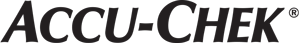FAQ Listing
Will the Accu‑Chek Connect app provide bolus advice based on a manually-entered bG result?
No, the Accu‑Chek Bolus Advisor in the app will only incorporate the bG result into the bolus calculation if the bG result is transferred wirelessly from an Accu-Chek Instant /Guide meter. The PwD may obtain a carb bolus recommendation by entering a carbohydrate value, but the advice will only take into account the carbs entered.
If the app or the smartphone operating system is updated, are the BA settings kept?
In both cases, the settings should be maintained.
Are there instructions in the Accu-Chek Connect app?
Yes, click on the Menu symbol on the upper left corner. You will see the "instructions" on the last row.
Can I change the amount of insulin suggested by the bolus calculator manually?
Yes, this is possible at "actually injected bolus insulin"
Is the bolus calculator automatically enabled in the app?
No, the bolus calculator has to be enabled through a code, which is on the Accu-Chek bolus calculator protocol sheet. You can get this code from our diabetologist.
Can the bG meter synchronize with more than one mobile device, such as a smartphone and a tablet? Will this cause duplicate results?
Results can transfer from an Accu‑Chek Instant /Accu-Chek Guide meter into the app on both smartphones and tablets (up to 5 devices per meter). The app will synchronize data with the web portal without duplicating results. The mobile devices will not synchronize with each other but with the registered Accu‑Chek Connect Online account. Since mobile devices will not synchronize with each other, it is not recommended to use more than one mobile device if using the Accu‑Chek Bolus Advisor.
How close do the meter and mobile device have to be for data to transfer wirelessly from the bG meter to the app?
The meter and phone must be within 3 meters for the automatic data transfer to occur. If the distance between the devices exceeds 3 meters during bG test(s), any new meter data will synchronize with the app when the devices are within range.
Can I connect other meters with the Accu-Chek Connect App?
The app will only support wireless data transfer from the Accu‑Chek Instant/ Accu-Chek Guide meters. PwDs can manually enter data into the app, allowing the app to be used as a manual “logbook” app with any meter; however, no bolus advice is available for manual entries.
To record all the blood glucose values again, which are already stored in my Accu-Chek blood glucose meter, is extra effort. How can I merge those blood glucose values from the meter with insulin and carb data I recorded on the go with the app?
Create an Accu-Chek Connect Online personal account. You can access by going to the app Settings screen > Essentials > Online Account. You will see Create Account Click and follow the prompts. You can also create your personal Accu-Chek Connect Online account by visiting www.accu-chekconnect.com.
Can the user interface of the app be personalized?
Yes, you can personalize a number of items and screens. Please see the listed items on the Settings screen. In addition you can sort the order of the items in Settings>Personalization>Change Data Order. Simply touch and pulling on the + icon to the left of each item to move it to the desired position.
Can I change the language of the app?
The application is offered in twenty-two languages: Chinese (Simple), Chinese (Traditional), Danish, Dutch, English, French, French (Canadian), German, Greek, Italian, Kanji, Korean, Malay, Polish Portuguese, Portuguese (Brazilian), Russian, Romanian, Slovenian, Spanish, Thai and Turkish. The language of the application depends on the language the operating system uses. If the language of your Smart Phone device is not among the eight available for the app, English is used for the app.
Which types of devices can run the app?
Click here to view the list of compatible mobile devices. (LINK COMING SOON)